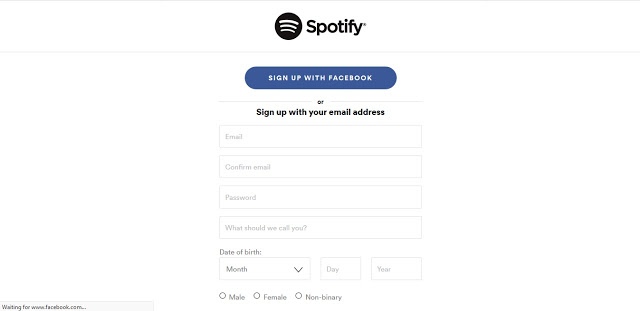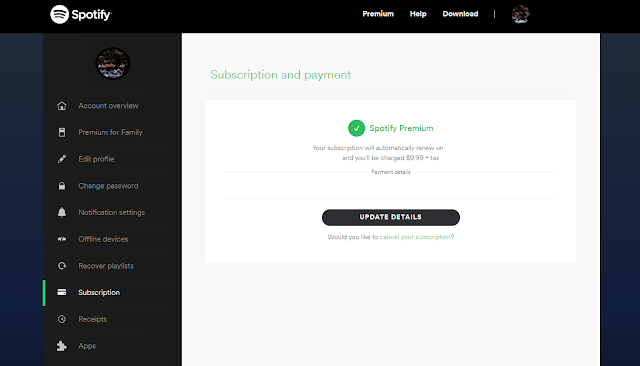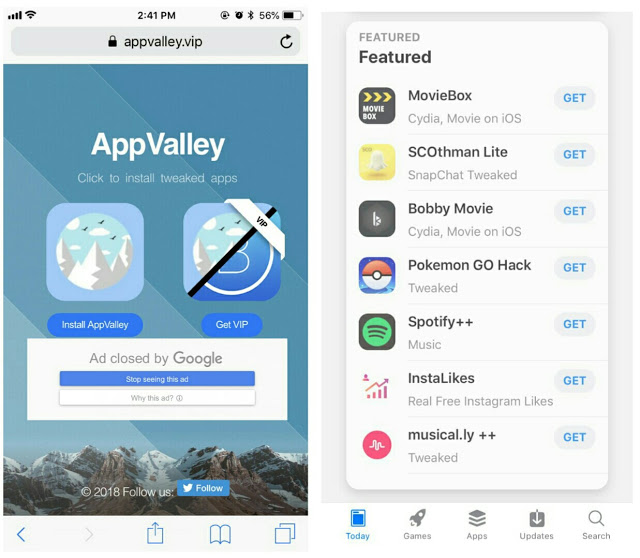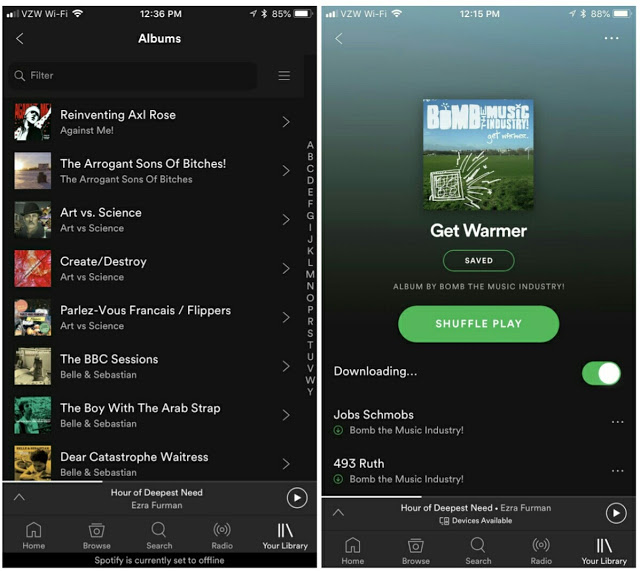I had three passions growing up, one was games, one was music and the other was technology. I tried to play in a band for a while but soon realised I wasn’t talented enough. So I ‘ditched’ that dream aside and took solace in gaming. Then comes a new era, where music as a whole Industry started growing exponentially with millions if not billions of peoples listening to music everyday. Following this habit, Spotify spawned – with an aim to make music consumption simpler and at the same time pay the rightful owners.
Also Read: The Best Music Apps That Don’t Need WiFi.
Its vision is quite remarkable and it has helped combine my music and technology needs together. Personalities aside, Spotify is a music streaming platform that gives users access to millions of songs. It provides DRM-protected songs from world renowned record labels and media companies, and these contents are made available for users to listen to for free. Spotify offers huge catalog of music that can be browsed by parameters such as album, genre and artists. But if you want to enjoy all of Spotify features, you’ll obviously need to create a premium account.
Why Upgrade to Spotify Premium?
Spotify is awesome, and despite the fact that its premium service costs $9.99 per month, I still think it’s a bargain worth taking. For starters, you must be wondering why go premium?. Yes Spotify offers a freemium service which unlocks the same catalog of songs and unlimited podcasts as premium members, but aside from its shuffle play option, you won’t get to enjoy that trending music without an ad popping up here and there.
Aside from those pesky ads that tends to interrupt your music experience, you can download from Spotify once you opt-in as a premium member. This feature comes in handy if you want to listen to your favorite music whilst offline without worrying about burning your monthly data. Another reason to upgrade to Spotify premium is that you’ll get access to play any song in high-definition sound quality, and even get unlimited skips. But if you can’t afford Spotify monthly fee, then here’s how to get Spotify premium free.
Get Spotify Premium Free
It is extremely difficult to break or hack into Spotify for a free premium upgrade. But you’d know there is a workaround to even the most impossibles in life. For this one, we are going to use two (2) working methods. So if you are not ready to cough up a few bucks just to listen to music on Spotify, then here’s how to get Spotify premium free upgrade.
Using 30 Days Free Trial
One of Spotify strong point is that it offers a 30 days free trial. Within this period you will get “access” to download and listen to a ton of songs with ease. But if you are not careful, that free trial can “turn” you into a “paying customer” against your wish. The good news’ however is that you can easily cancel your subscription and still get your 30 days of free trial. Want to know more?.. Then here’s.
- To begin with, open up your web browser and head over to spotify.com. From here, click on the “Premium” text at the upper right side of the homepage.
- Then click the Start Free Trial button and log in with your existing Spotify account. If you do not have a Spotify account, you can go ahead and create one by clicking the sign up button.
- Once you’re logged in, you’ll be redirected to a page where you’ll need to enter your credentials. So go ahead and select your payment method, then provide your card number, its expiring date followed by your zip and security code. When you are done, click the “Start 30-Days Free Trial” button.
- The next page will automatically take you to your “receipt” and from there, you’ll see that you have just “subscribed” to Spotify premium at zero dollars. So go ahead and start checking things out.
Don’t Want to Get Charged? Cancel Your Subscription
Now that you have gotten a 30 days free trial of Spotify premium, you can simply go ahead and start downloading any of your favourite music for offline listening. But wait, if you don’t want to deal with Spotify specter of auto-renewal, you can cancel your subscription immediately and still get your 30 days of free trial. Here’s how to go about this.
- Navigate to Spotify.com and log in to your account page. From here, simply click on the “Subscription” option in the menu on the left.
- Then select the option Change or Cancel and choose “Cancel Premium”. Now click “Yes, Cancel” to confirm your decision. That’s it, no hard feelings. You have just unsubscribed from Spotify premium service and your premium account will still be running for 30 days.
Using Spotify++
Here’s the little secret, I have been using a modded version of Spotify for years, and it has provided me with same ‘features seen in the premium version. With it, I am able to choose “whatever song” I want without pressing the shuffle button and moreover, it gives me an ad-free high quality music experience. So if you are interested to get this Spotify premium free APK, then here is how.
There are a ton of services on the internet that offers a ‘hacked’ version of Spotify++, some of them includes tweakbox, iosemu, AppValley and TutuApp. But we are going to use “AppValley” as an example, since it has the same installation instructions as others.
- To get this one going, fire up the Safari browser on your iPhone and head over to AppValley’s homepage. From here, click on “Install AppValley” and wait till the app gets installed.
- Now go to your iPhone Setting menu and jump into General -> Device and Profile Management. From here, trust the app’s developer.
- Next up, open up AppValley from your homescreen and search for Spotify++ (i.e if you can’t find it in the Featured tab). Click on “Get” once you’ve found the app and it’ll start installing. That’s it, you can now enjoy your Spotify premium free of charge.
Spotify++ is only available on iOS and this is quite a turn off if you’re an Android user. The first method however works perfectly well and it’s worth trying out. But if you want to explore other options, you can get Spotify premium free APK for Android from here and here. Also it’s worth mentioning that a ton of websites provides a modded version of Spotify, but most of their apps are filled with malwares. So ensure to download Spotify++ from a trusted provider.