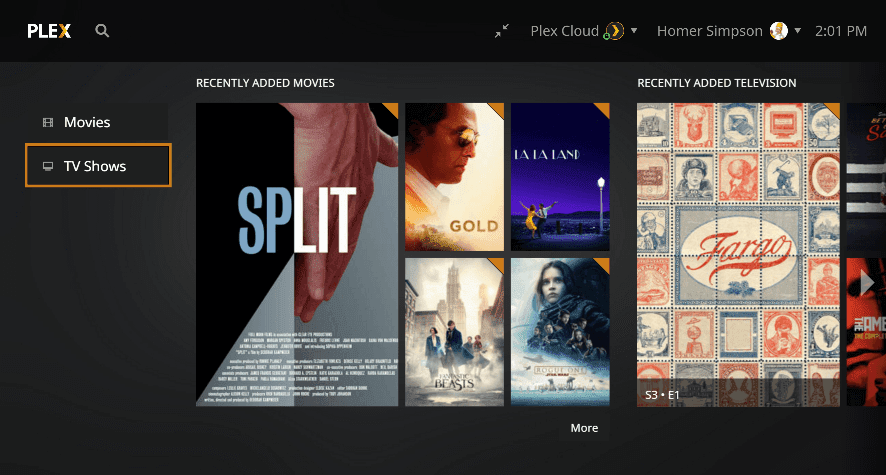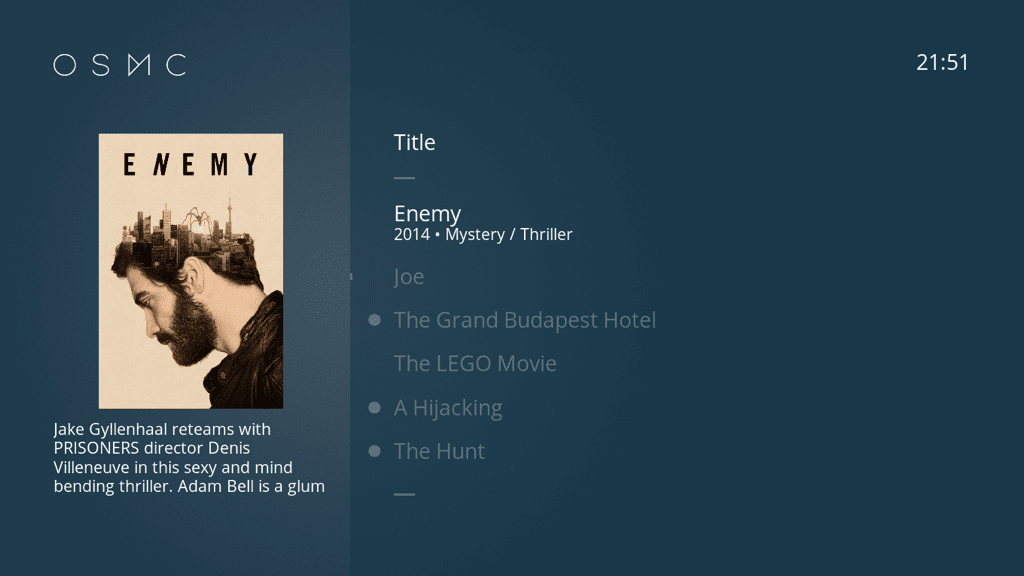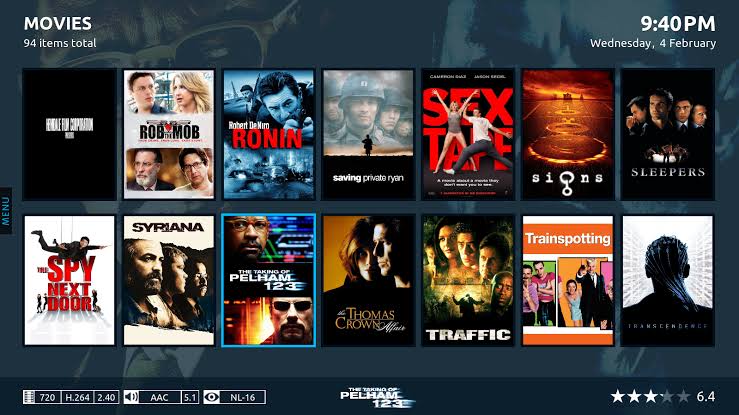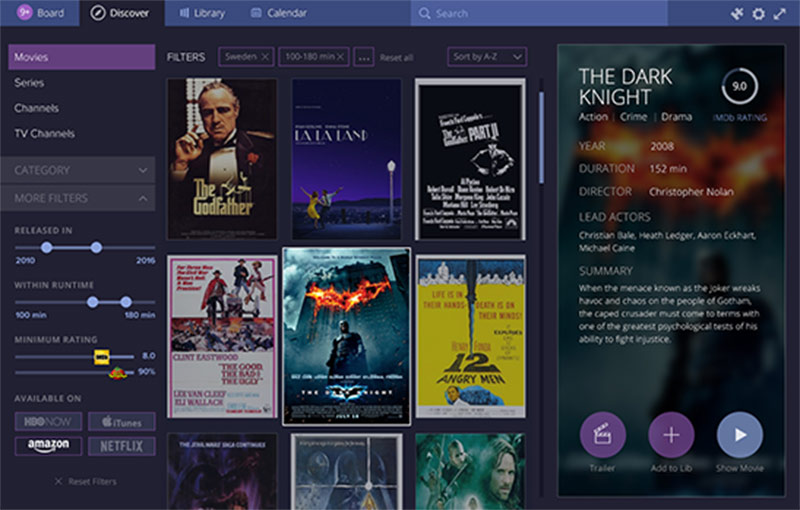Over the past few years, media streaming apps like Kodi has evolved to become a cord cutter’s best friend. They are everything one can long for and can certainly replace your smart TV if given the chance. Kodi formerly known as XBMC is a free and open source software application that lets users manage their media locally. Once Kodi is installed and setup on your home, it will allow you to play videos, podcasts, music and other digital media files directly from the internet.
Kodi does not bring only an intuitive user interface, but a selection of third-party add-ons and support for live TV. Even for all these features, Kodi isn’t for everyone. A lot of people tends to get bored of Kodi skin and may decide to try a better alternative. You don’t need to blame this set of people, it’s a thing of choice. Now if you happen to fall into the category of people who thinks Kodi skin is becoming boring, then here are the 7 best Kodi alternatives for firestick and Android.
1. Plex
Plex is one of the best media center app that serves as a hub for your movies, music and images. Unlike kodi, plex offers an easy way to share contents between different devices, so you’ll be able to watch the movies stored on your PC on any Android device by using plex app. Plex brings a gorgeous interface and supports all music and video formats. The parental control feature built into plex helps parents keep kids away from watching inappropriate contents.
Plex doesn’t offer much customization like Kodi and it isn’t free. The free version of plex brings many restrictions which limits video and music streaming to one minute and watermarks are added to your photos. Although you can sign up for Plex pass to enjoy unlimited access to media files. Plex is the best way to watch live TV legally and it brings support for lyrics and ability to sync contents for offline viewing. As of now, Plex is available on Windows, macOS, Android, and iOS.
2. OSMC
If you have familiarised yourself with Kodi and don’t want to stray too far, then open source media center (OSMC) should be a better alternative. OSMC is a free and open source Linux distro based on Debian and Kodi media center. The software brings Kodi to a variety of device including Apple TV and raspberry pi. OSMC is simple to use and it brings a streamlined subtle color that is easy on the eye.
Unlike Kodi, osmc allows you to install both Kodi addons as well as Linux program via its app store. OSMC’s video control center is minimalist, it gives you access to movies, TV shows, pictures and music. You can also fine-tune your Settings via “My OSMC”. Vero VK is an ideal device to stream OSMC videos in 4k. The hardware brings support for HD sound and it can be the perfect raspberry pi alternative.
Also Read: How to Install Kodi on Raspberry pi 3.
3. Emby
Emby formerly known as media browser is a media server that unites all your personal videos, music, and photos and allows you to streams them on a variety of devices. Emby began as an alternative to Plex, but it’s a bit more customizable and brings enhanced kodi integration. Aside from this, Emby lets you stream Live TV and record them if need be. Thanks to the DVR functionality.
Emby brings similar features as Plex and it is not a coincidence. Its primary purpose is to allow users stream media files from their PC to a variety of devices. Emby also brings support for remote content streaming, third party extensions, parental control & media playback. Moreover, it can organize your media into an elegant display with artwork, rich metadata and related content. Overall, emby is one of the best alternative to Kodi.
4. MediaPortal
When Microsoft removed the media center from Windows 10, one would’ve thought it’d be the end of media streaming. Fortunately, MediaPortal emerged as a replacement and it’s now serving as an alternative to Kodi and Windows media center. MediaPortal is a powerhouse that lets you play, view and listen to your favorite videos, radio, music and photo slideshows.
The software brings support for Live TV recording and you’ll get to find hundreds of plugins and skin in its extension manager. Unlike Kodi, MediaPortal automatically lists all the media files in your folder thus giving you free access to them. MediaPortal can transform your PC into a complete media solution and it brings tons of features such as the ability to play music from a predefined playlist.
5. Stremio
Stremio is an entertainment hub specially designed for video content aggregation. The software focuses on ease of use and lets you add local video files from your computer to be streamed on a variety of smartphones. Stremio brings support for resume playing, and can be use to watch movies, TV shows and live TV series. Stremio’s main go is to bring all your media content in one place, but it isn’t customizable and feature-rich as Kodi. Similar to other competitors, stremio offers a ton of add-ons that comes in handy for streaming netflix and YouTube movies.
Wrapping Up
To enrich your movie experience, a media center app is needed. They are best for cord cutters and offers a lot of plethora features. If you’re looking for an app like Kodi or the best alternative to Kodi, then you should start from here. The above mentioned apps are free (not all) and gives you access to an unlimited number of video streaming.