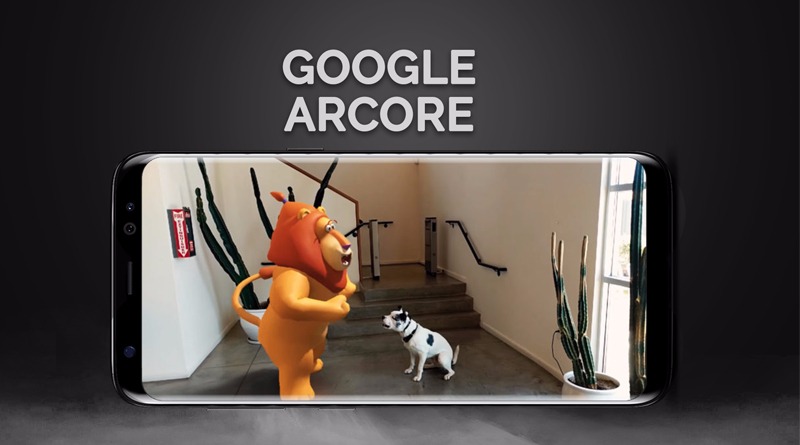Google have been investing in various apps and services that’ll aid developers to build great AR experience on Android. Recently, the tech gaint company released a new SDK called ARCore which was built on the same technology with Tango to “directly” bring augmented reality capabilities on Android. Augmented reality is simply a technology that allows you to put virtual contents to the environment you see with your device’s camera. Google termed ARCore as a place to build reality apps on Android and hence the project integrates virtual elements in the real world by using motion tracking, light estimation and environmental understanding.
The sad news, Google ARCore is currently supported with Pixel and Samsung Galaxy S8 device running on Android 7.0 Nougat and above. The company have promised to announce ARCore on 100 million devices before the preview ends, and we’d hope they make good with their promise. Apparently, they’d be working with other Android device manufacturers to make this possible. While it’s taking time for Google to officially add support for more device, a nice developer at Github have come up with a way to install and use Google ARCore on unsupported Android device. So if you are eager to test ARCore on your Android device, here is how to install or get it.
Install ARCore Service and Hello AR
To begin with, you’ll need to download and install Google ARCore Service APK. With this ARService, you can run any app that’s built on the ARCore platform. So grab the modified version of ARCore Service APK from here and install it on your Android phone. Next up, download and install Hello AR APK from here. This app will allow you to access ARCore on your Android device.
How to Use ARCore on Android
Once you’re done installing the aforementioned apps, then it’s time to test augmented reality on your phone. To do this, open Hello AR from your device’s app drawer, you’ll be greeted with a camera interface. Simply point it towards a real environment and ARCore will automatically recognise it. (You’d notice that Google ARCore calculates the area quite fast and accurate). Now tap the screen to add elements.