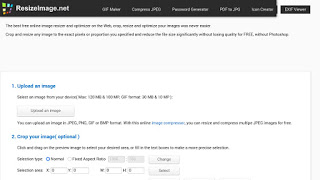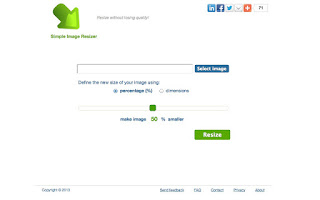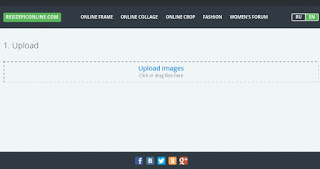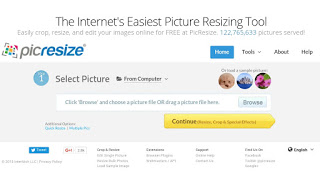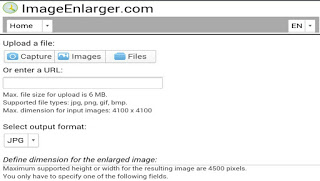Images are the best way to say and represent words. When you don’t know how to resize or enlarge an image and still retain its quality, you’re most likely giving your audience a pretty bad impression. Blurry, distorted and poor quality images aren’t something people tends to fancy when they see it. The ability to reduce and enlarge image sizes without reducing its quality shows how professional you can be in your career.
Images taken straight out from digital camera tends to have high resolution and you actually need to resize it to a perfect form in other to use it for any job. There are also times when we design an image to use on the web for different purposes but once the image gets blur and distorted after resizing or enlarging your visitors will absolutely be disappointed.
Also Read: Top 10 Best Movie Apps to Download and Stream Live Football on Android
We have varieties of situations were we need to resize an image, for example using it on our websites in other to maintain page load speed. A website that can’t load faster due to huge size of images used tends to give your visitors bad impression and drive them away. Aldo sending image as an attachment via mail needs to be considered too. You don’t want to spend huge amount of data to send a high quality image you can reduce its size without quality to your recipients
Reduce an image and save media storage. That’s what I believe in!. We snap/take lots of amazing pictures this modern days and sometimes we do like to reduce its size in other not for the image to take up huge amount of our media storage. There are many online website that can help you reduce your images without loosing its original quality and they are absolutely free to use and no registration required. They don’t own your image and after resizing you can easily preview and download the resized image on your mass storage. Below are the list of the recommended online websites to resize images without loosing its original quality.
1. Resizeimage.net.
Resizing an image without loosing its quality is never easier, but with resize image you can easily crop, optimize and reduce image quality to the exact pixels or proportion you specified and reduce the file size significantly without losing quality for FREE. Resize image also permits you to shrink your animated GIF without loosing animation and quality. The best part of resize image is that you won’t loose image transparency once you choose the png format after resizing .
2. Simpleimageresizer.com.
It’s believed that when the size of photos matters, you often have to give up its quality but with simple resize image, you don’t have to make any compromise. You can resize your image and pictures without loosing its original quality. Using simple image resized, you can easily resize supported image in this format JPEG, JPG, PNG, BMP and GIF.
3. Resizepiconline.com.
The ability to work with numerous images at the same time will significantly save time believe me!. Resizepiconline allows you to upload up to 10 jpeg or PNG image at the same time. After that You will see mini images of the files you’ve uploaded. Resize pic online also enable you to create an avatar out of your images or pictures to use on your website and its complete FREE.
4. Picresize.com.
Pic resize is the Internet’s easiest original Picture Resizing Tool online, with pic resize, you can easily easily crop, resize, and edit your images online for FREE. They have about 122,763,346 pictures served worldwide for varieties of people. Simply upload your image and see the resizing process done.
5. imageenlarger.com.
This is the only online website in this list that allows you to upscale your small image without loosing quality or introducing distortion. Image enlarger provides several resampling methods which are suitable for different types of images (e.g. line art vs photographs) and allows you to choose your preferred upscaled version from a list of results. Its easy to use, upload your image or URL, select format, enter zoom factor, target width and height and boom!. Click start. Its completely free.
Conclusion
As said earlier, enlarging and resizing an image is never easier, now with the above listed online tools, you can easily resize and enlarge your images or pictures without using photoshop and adobe illustrator.